API Version 1.1
Diese Dokumentation erklärt, wie Sie Ihre Anwendung registrieren, konfigurieren und entwickeln, damit Sie unsere APIs erfolgreich nutzen können.
App erstellen
Damit Ihre Anwendung auf unsere APIs zugreifen kann, müssen Sie Ihre Anwendung mit der App Dashboard. Bei der Registrierung wird eine App-ID erstellt, mit der wir wissen, wer Sie sind und die uns hilft, Ihre App von anderen Apps zu unterscheiden..
- Sie müssen eine neue App erstellen Neue App erstellen
- Sobald Sie Ihre App erstellt haben, erhalten Sie app_id und app_secret
Anmelden mit
Das Login-mit-System ist eine schnelle und bequeme Möglichkeit für User, Konten zu erstellen und sich bei Ihrer App anzumelden. Unser Login-mit-System ermöglicht zwei Szenarien: Authentifizierung und die Beantragung von Berechtigungen für den Zugriff auf die Daten von User. Sie können das Login-mit-System einfach für die Authentifizierung oder sowohl für die Authentifizierung als auch für den Datenzugriff verwenden.
-
Um den OAuth-Anmeldeprozess zu starten, müssen Sie einen Link für Ihre Anwendung wie folgt verwenden:
<a href="https://www.fahndungx.com/api/oauth?app_id=YOUR_APP_ID">Log in With FAHNDUNGX</a>
Der User wird zur Seite Anmelden mit wie folgt umgeleitet
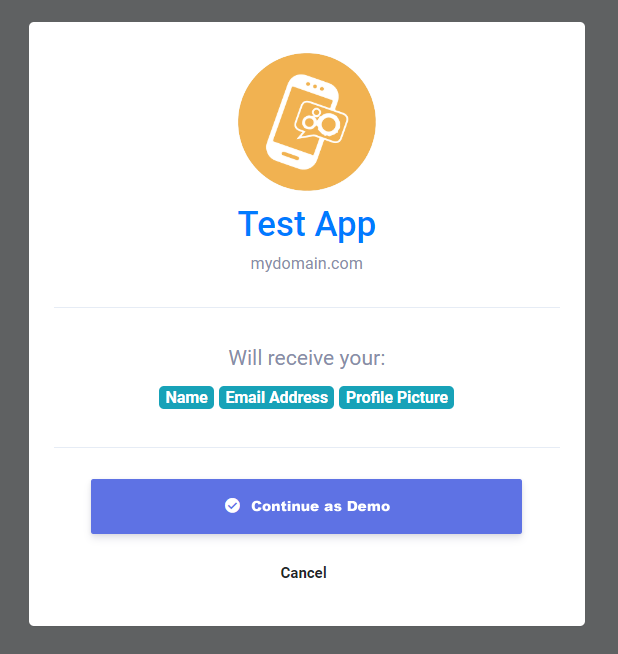
-
Sobald der User Ihre App akzeptiert hat, wird er zu Ihrer App-Redirect-URL weitergeleitet mit auth_key wie diese:
https://mydomain.com/my_redirect_url.php?auth_key=AUTH_KEY
Diese auth_key gilt nur für die einmalige Verwendung, d. h., wenn Sie ihn einmal benutzt haben, können Sie ihn nicht erneut verwenden und einen neuen Code generieren, sondern müssen den User erneut auf den Link „Anmelden mit“ umleiten.
Access Token
Once you get the user approval of your app Log in With window and returned with the auth_key Das bedeutet, dass Sie jetzt bereit sind, Daten von unseren APIs abzurufen. Um diesen Prozess zu starten, müssen Sie Ihre Anwendung autorisieren und die access_token und Sie kömmem unsere Schritte befolgen, um zu lernen, wie man es bekommt.
-
Um ein Zugriffstoken abzurufen, stellen Sie eine HTTP-GET-Anfrage an den folgenden Endpunkt wie folgt:
<?php $app_id = "YOUR_APP_ID"; // your app id $app_secret = "YOUR_APP_SECRET"; // your app secret $auth_key = $_GET['auth_key']; // the returned auth key from previous step // Prepare the POST data $postData = [ 'app_id' => $app_id, 'app_secret' => $app_secret, 'auth_key' => $auth_key ]; // Initialize cURL $ch = curl_init('https://www.fahndungx.com/api/authorize'); // Set cURL options for POST curl_setopt($ch, CURLOPT_RETURNTRANSFER, true); curl_setopt($ch, CURLOPT_POST, true); curl_setopt($ch, CURLOPT_POSTFIELDS, http_build_query($postData)); // Execute request $response = curl_exec($ch); // Check for cURL errors if (curl_errno($ch)) { die('cURL error: ' . curl_error($ch)); } curl_close($ch); // Decode the JSON response $json = json_decode($response, true); // Use the access token if available if (!empty($json['access_token'])) { $access_token = $json['access_token']; // your access token } ?>Diese access_token nur für 1 Stunde gültig, d.h. wenn sie ungültig geworden ist, müssen Sie eine neue generieren, indem Sie den User wieder auf den Login-Link umleiten.
APIs
Sobald Sie Ihre access_token Jetzt können Sie Informationen aus unserem System über HTTP GET-Anfragen abrufen, die folgende Parameter unterstützen
| Endpunkt | Beschreibung |
|---|---|
| api/get_user_info |
Userinformationen abrufen |
Sie können die Userinformationen wie folgt abrufen
if(!empty($json['access_token'])) {
$access_token = $json['access_token']; // your access token
$get = file_get_contents("https://www.fahndungx.com/api/get_user_info?access_token=$access_token");
}
Das Ergebnis wird sein:
{
"user_info": {
"user_id": "",
"user_name": "",
"user_email": "",
"user_firstname": "",
"user_lastname": "",
"user_gender": "",
"user_birthdate": "",
"user_picture": "",
"user_cover": "",
"user_registered": "",
"user_verified": "",
"user_website": ""
}
}